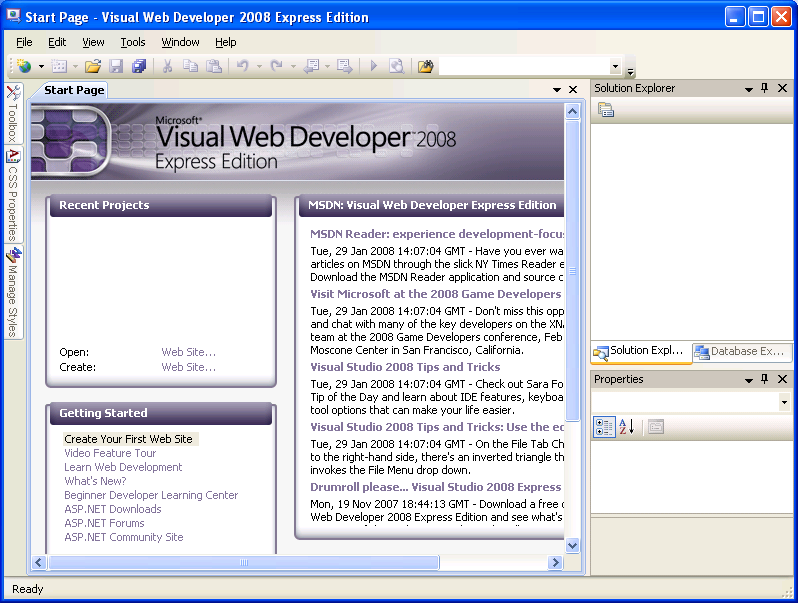
The Visual Web Developer Start Page
Under recent projects, click on the option to Create a Web Site. Alternately you can go to file and choose New Web Site. You'll get a dialog like the one following.
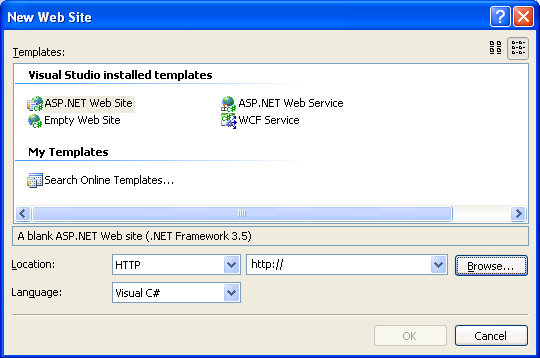
The Create New Website Dialog
Be sure to choose ASP.NET Web Site and for Langauge choose Visual C#. Next, click the browse button for the location.
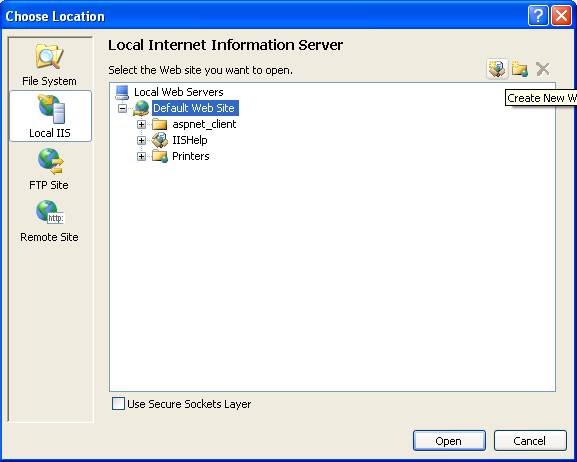
The Browse Dialog
Choose the Local IIS option on the left side. On the right at the top you should see the option to Create a New Web Application. Choose that and name it something memorable. I chose FirstSite. Finally highlight it and click Open. Then click OK on the New Web Site dialog box. Congratulations! You've just created your first website. Of course, it does absolutely nothing yet, but that's ok, we'll take care of that.




